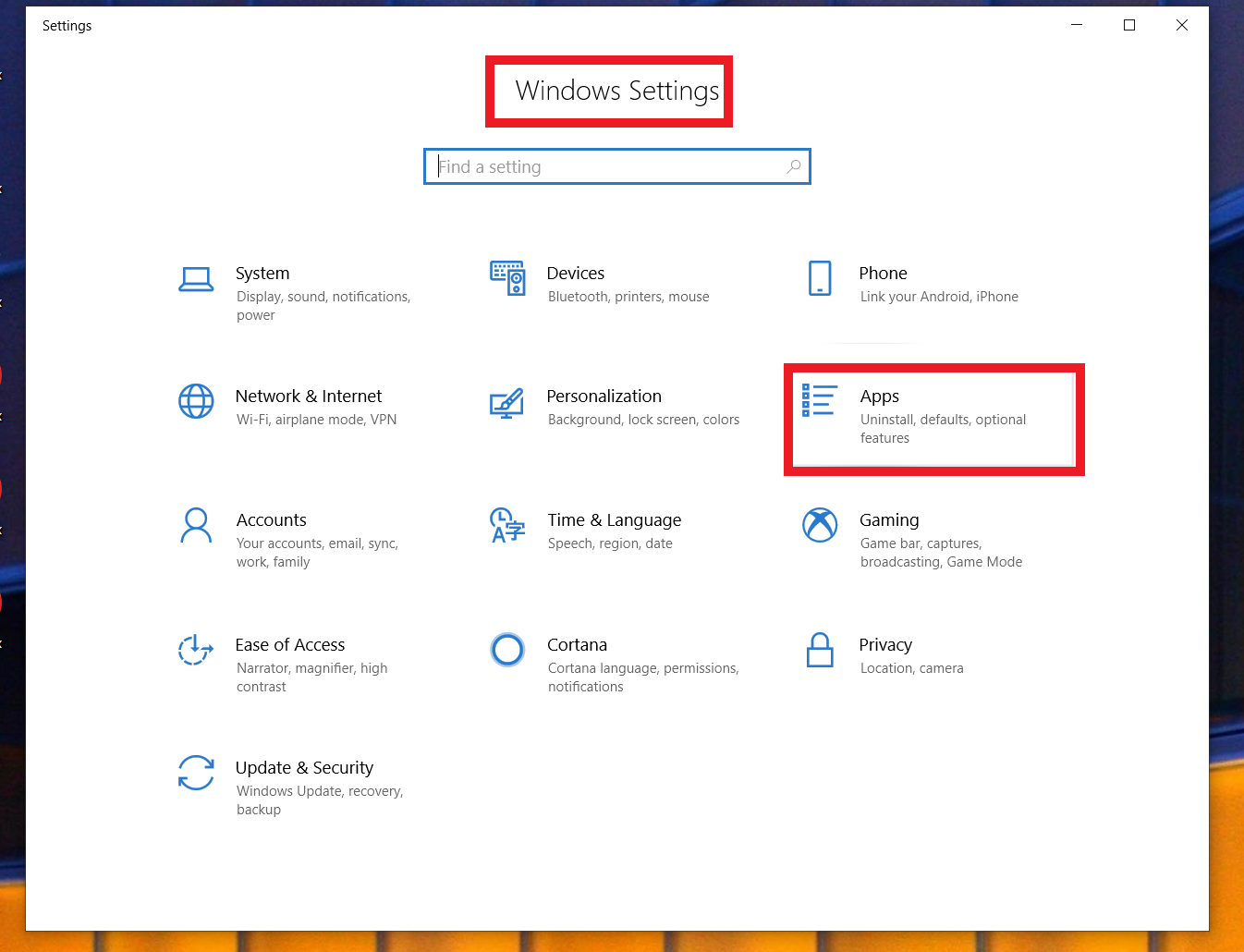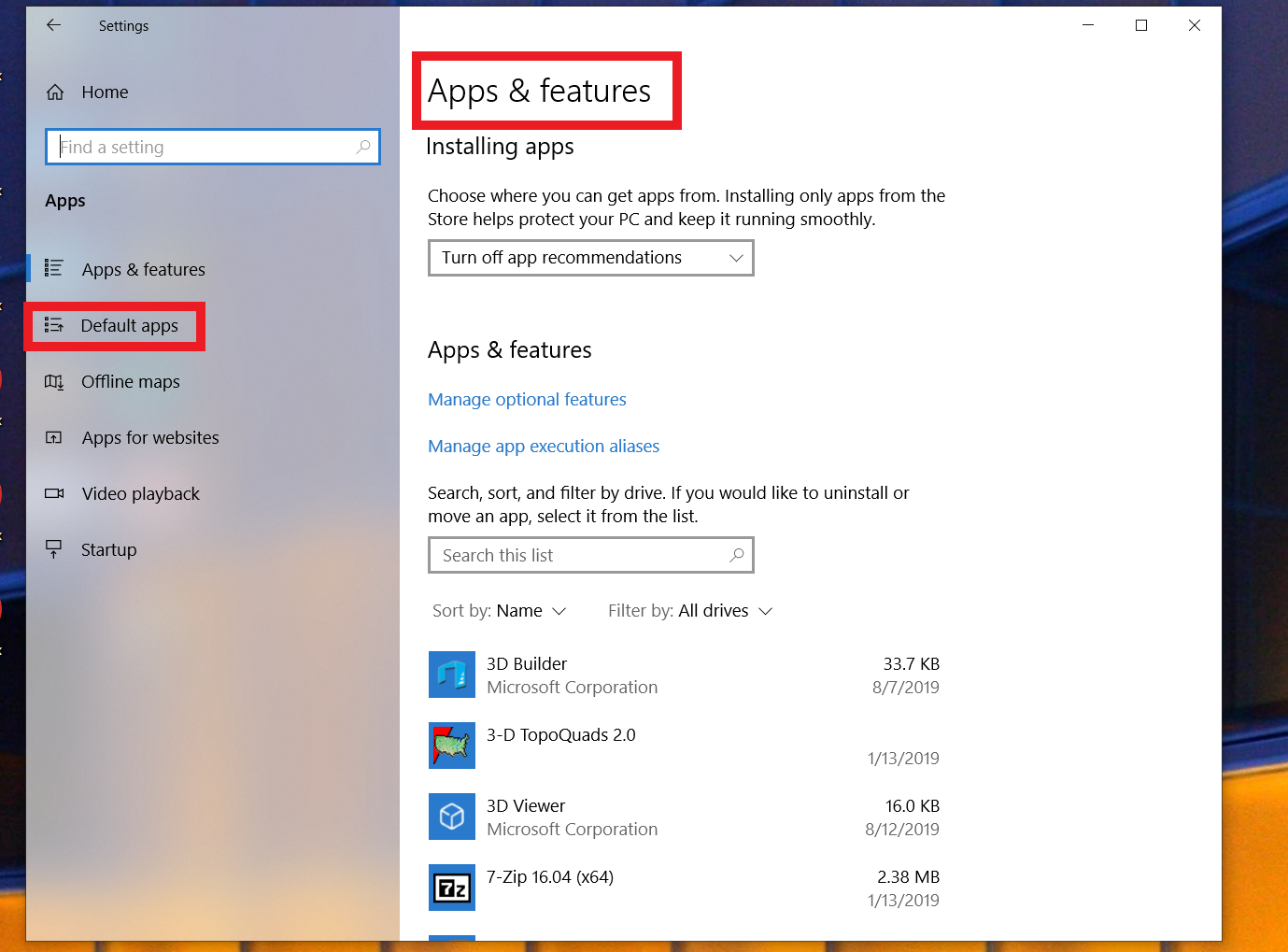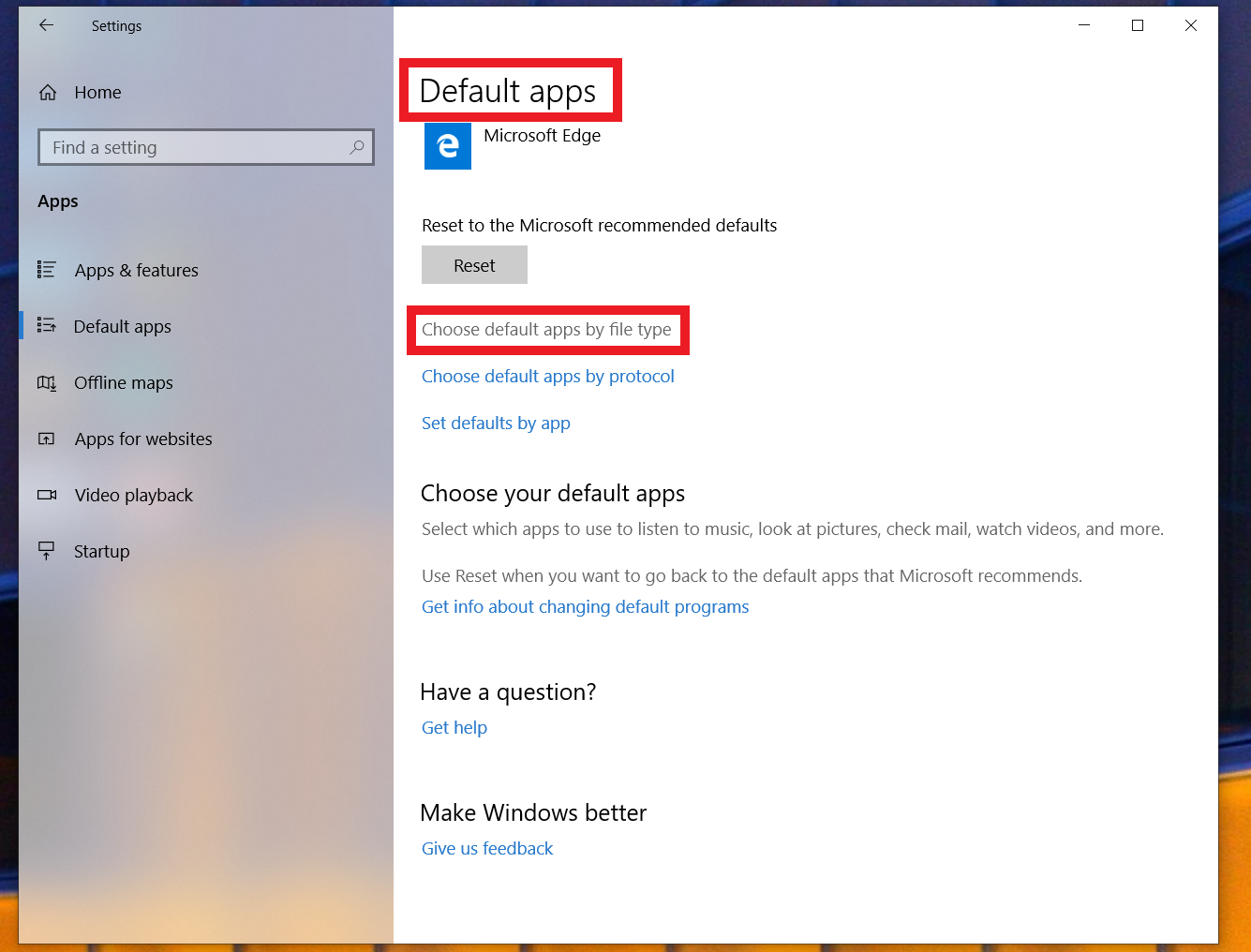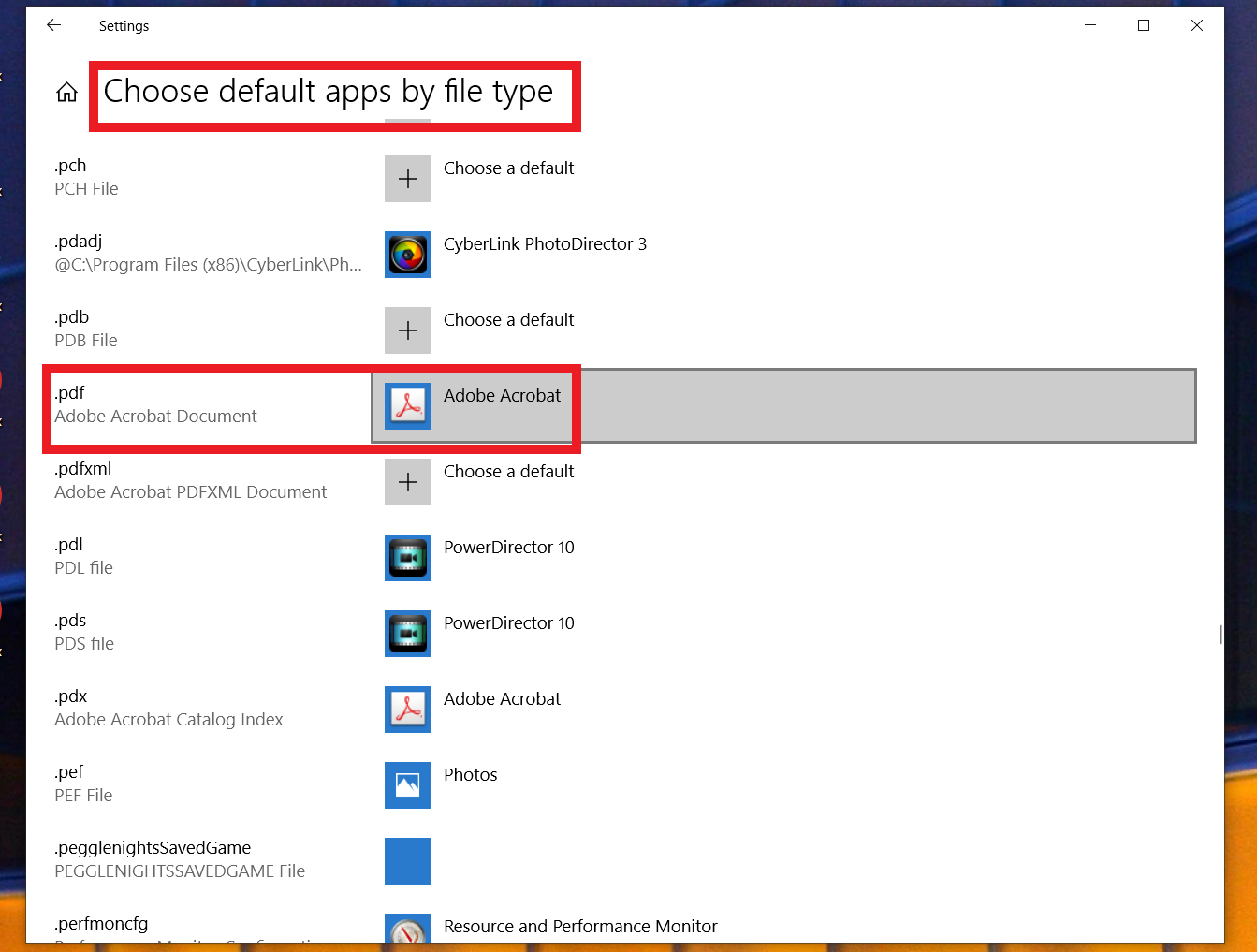SEPTEMBER 2023 PREMIUM EDITION
ALL DOWNLOADS NOW COME DIRECTLY FROM OUR WEBSITE, NOT DROPBOX!
Our Premium Edition consists of the Newsletter and two Fillable Forms, therefore, it cannot be bundled into one downloadable document. Sorry! This means that there are three separate documents to download.
Depending on your browser, there will be various ways to SAVE and/or PRINT your download.
After you download the first document, use the Back Button on your browser to come back to this page. You can also come back to this page through the link on your e-mailed Flyer Notice. These downloads are NOW AVAILABLE FOR ONE YEAR! After one year they will be removed and no longer available for download. If you have any questions or comments, please do not hesitate to contact us.
Thanks!
********************
!! DOWNLOADS !!
RETRACEMENT VI
TEST
EVALUATION
!! IMPORTANT !!
[Paragraph]
In order to see the “Submit Form” Button on the Test or the Evaluation Forms, they must be opened as an Adobe file (.Pdf) in Acrobat (not opened in your web browser).
In order to do this you can simply save your document after download and open it again using Acrobat. Microsoft has set the default App for viewing .Pdf files as its web browser and the Submit Form button will not appear when viewed in a web browser. If you are having trouble with this and want to re-set Acrobat as your default App for opening .Pdf files, we have Instructions at the bottom of this page.
********************
!! INSTRUCTIONS !!
If you would like re-set your Default App for .Pdf files to Acrobat in your computer Settings, follow the Instructions below.
Go to your computer Settings and choose Apps.
Then from Apps & Features choose Default Apps.
In Default Apps scroll down to choose Default apps by file type.
Scroll down to .pdf file type and choose Adobe Acrobat as the app.
That should do it!